
Hoa¡¡
 me levante ase una hora
me levante ase una hora  osea alas 11 jiji dormi demasiado,esque ayer me quede hasta tarde asiendo algunas cositas y me quede asta las 3 ,todos estaban durmiendo menos yo
osea alas 11 jiji dormi demasiado,esque ayer me quede hasta tarde asiendo algunas cositas y me quede asta las 3 ,todos estaban durmiendo menos yo  .Bueno aora si les traigo el tutorial del cbox flotante con el efecto de circulo ,el que tengo yo n.n¡ para que lo pongan en sus blog y se vea mas lindo y hermoso de lo que esta .
.Bueno aora si les traigo el tutorial del cbox flotante con el efecto de circulo ,el que tengo yo n.n¡ para que lo pongan en sus blog y se vea mas lindo y hermoso de lo que esta . ahh y no olvides dar creditos si lo usas
ahh y no olvides dar creditos si lo usas  .Aqui una imagen de como queda :
.Aqui una imagen de como queda :Para continuar has clic en "seguir leyendo".
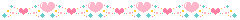

Bien si les gusta sigan los pasitos aora
 Se van a Diseño
Se van a Diseño Añadir un gadget
Añadir un gadget Html/Javascript
Html/JavascriptY copian el siguiente codigo:
<script type="text/javascript">
var at = document.getElementById("at");
at.style.top = (-200-at.offsetWidth).toString() + "px";
</script>
<a href="javascript:void(0);"onclick="showHideAT()"/><img class="expando" src="Url de la imagen de cbox clic aqui" title="Click aqui"/></a>
<center>
<style type="text/css">
#at{
position:fixed;
right:450px;
z-index:+1000;
}
* html #at{position:relative;}
.attab{
height:100px;
width:30px;
float:left;
cursor:pointer;
background:url();
}
.atcontent{
float:left;
padding:10px;
background:url(#);
}
</style>
<script type="text/javascript">
function showHideAT(){
var at = document.getElementById("at");
var w = at.offsetWidth;
at.opened ? moveAT(0, -200-w) : moveAT(20-w, 0);
at.opened = !at.opened;
}
function moveAT(x0, xf){
var at = document.getElementById("at");
var dx = Math.abs(x0-xf) > 25 ? 35 : 1;
var dir = xf>x0 ? 1 : -1;
var x = x0 + dx * dir;
at.style.top = x.toString() + "px";
if(x0!=xf){setTimeout("moveAT("+x+", "+xf+")", 10);}
}
</script>
<div id="at">
<div class="attab" onclick="showHideAT()"> </div>
<div class="atcontent">
<div align="center">
<div style="background:url() no-repeat;">
<div style="text-align: center;">
<style>
.ch-item {
width: 100%;
height: 100%;
border-radius: 50%;
position: relative;
cursor: default;
box-shadow: 0 1px 3px rgba(0,0,0,0.2);
}
.ch-thumb {
width: 100%;
height: 100%;
border-radius: 50%;
overflow: hidden;
position: absolute;
box-shadow: inset 0 0 0 15px rgba(255,255,255, 0.5);
-webkit-transform-origin: 95% 40%;
-moz-transform-origin: 95% 40%;
-o-transform-origin: 95% 40%;
-ms-transform-origin: 95% 40%;
transform-origin: 95% 40%;
-webkit-transition: all 0.3s ease-in-out;
-moz-transition: all 0.3s ease-in-out;
-o-transition: all 0.3s ease-in-out;
-ms-transition: all 0.3s ease-in-out;
transition: all 0.3s ease-in-out;
}
.ch-thumb:after {
content: '';
width: 8px;
height: 8px;
position: absolute;
border-radius: 50%;
top: 40%;
left: 95%;
margin: -4px 0 0 -4px;
background: rgb(14,14,14);
background: -moz-radial-gradient(center, ellipse cover, rgba(14,14,14,1) 0%, rgba(125,126,125,1) 100%);
background: -webkit-gradient(radial, center center, 0px, center center, 100%, color-stop(0%,rgba(14,14,14,1)), color-stop(100%,rgba(125,126,125,1)));
background: -webkit-radial-gradient(center, ellipse cover, rgba(14,14,14,1) 0%,rgba(125,126,125,1) 100%);
background: -o-radial-gradient(center, ellipse cover, rgba(14,14,14,1) 0%,rgba(125,126,125,1) 100%);
background: -ms-radial-gradient(center, ellipse cover, rgba(14,14,14,1) 0%,rgba(125,126,125,1) 100%);
background: radial-gradient(ellipse at center, rgba(14,14,14,1) 0%,rgba(125,126,125,1) 100%);
box-shadow: 0 0 1px rgba(255,255,255,0.9);
}
.ch-info {
position: absolute;
width: 100%;
height: 100%;
border-radius: 50%;
overflow: hidden;
background: #c9512e url(Url del Fondo del circulo);
box-shadow: inset 0 0 0 5px rgba(0,0,0,0.05);
}
.ch-info h3 {
color: #fff;
text-transform: uppercase;
position: relative;
letter-spacing: 2px;
font-size: 18px;
margin: 0 60px;
padding: 22px 0 0 0;
height: 85px;
font-family: 'Open Sans', Arial, sans-serif;
text-shadow:
0 0 1px #fff,
0 1px 2px rgba(0,0,0,0.3);
}
.ch-info p {
color: #fff;
padding: 10px 5px;
font-style: italic;
margin: 0 30px;
font-size: 12px;
border-top: 1px solid rgba(255,255,255,0.5);
}
.ch-info p a {
display: block;
color: #333;
width: 80px;
height: 80px;
background: rgba(255,255,255,0.3);
border-radius: 50%;
color: #fff;
font-style: normal;
font-weight: 700;
text-transform: uppercase;
font-size: 9px;
letter-spacing: 1px;
padding-top: 24px;
margin: 7px auto 0;
font-family: 'Open Sans', Arial, sans-serif;
opacity: 0;
-webkit-transition:
-webkit-transform 0.3s ease-in-out 0.2s,
opacity 0.3s ease-in-out 0.2s,
background 0.2s linear 0s;
-moz-transition:
-moz-transform 0.3s ease-in-out 0.2s,
opacity 0.3s ease-in-out 0.2s,
background 0.2s linear 0s;
-o-transition:
-o-transform 0.3s ease-in-out 0.2s,
opacity 0.3s ease-in-out 0.2s,
background 0.2s linear 0s;
-ms-transition:
-ms-transform 0.3s ease-in-out 0.2s,
opacity 0.3s ease-in-out 0.2s,
background 0.2s linear 0s;
transition:
transform 0.3s ease-in-out 0.2s,
opacity 0.3s ease-in-out 0.2s,
background 0.2s linear 0s;
-webkit-transform: translateX(60px) rotate(90deg);
-moz-transform: translateX(60px) rotate(90deg);
-o-transform: translateX(60px) rotate(90deg);
-ms-transform: translateX(60px) rotate(90deg);
transform: translateX(60px) rotate(90deg);
-webkit-backface-visibility: hidden;
}
.ch-info p a:hover {
background: rgba(255,255,255,0.5);
}
.ch-item:hover .ch-thumb {
box-shadow: inset 0 0 0 15px rgba(255,255,255, 0.5), 0 1px 3px rgba(0,0,0,0.2);
-webkit-transform: rotate(-110deg);
-moz-transform: rotate(-110deg);
-o-transform: rotate(-110deg);
-ms-transform: rotate(-110deg);
transform: rotate(-110deg);
}
.ch-item:hover .ch-info p a{
opacity: 1;
-webkit-transform: translateX(0px) rotate(0deg);
-moz-transform: translateX(0px) rotate(0deg);
-o-transform: translateX(0px) rotate(0deg);
-ms-transform: translateX(0px) rotate(0deg);
transform: translateX(0px) rotate(0deg);
}.ch-item {
width: 100%;
height: 100%;
border-radius: 50%;
position: relative;
cursor: default;
box-shadow:
inset 0 0 0 16px rgba(255,255,255,0.6),
0 1px 2px rgba(0,0,0,0.1);
-webkit-transition: all 0.4s ease-in-out;
-moz-transition: all 0.4s ease-in-out;
-o-transition: all 0.4s ease-in-out;
-ms-transition: all 0.4s ease-in-out;
transition: all 0.4s ease-in-out;
}
.ch-img{
background-image: url(Url de la imagen que estara en el efecto del circulo);
background-position:50% 50%;
background-size:450px;
}
.ch-info {
position: absolute;
background: url(Url del fondo del cbox) D9E8FC;background-position:50% 50%;
width: inherit;
height: inherit;
border-radius: 50%;
opacity: 0;
-webkit-transition: all 0.4s ease-in-out;
-moz-transition: all 0.4s ease-in-out;
-o-transition: all 0.4s ease-in-out;
-ms-transition: all 0.4s ease-in-out;
transition: all 0.4s ease-in-out;
-webkit-transform: scale(0);
-moz-transform: scale(0);
-o-transform: scale(0);
-ms-transform: scale(0);
transform: scale(0);
-webkit-backface-visibility: hidden;
}
.ch-item:hover {
box-shadow:
inset 0 0 0 1px rgba(255,255,255,0.1),
0 1px 2px rgba(0,0,0,0.1);
}
.ch-item:hover .ch-info {
-webkit-transform: scale(1);
-moz-transform: scale(1);
-o-transform: scale(1);
-ms-transform: scale(1);
transform: scale(1);
opacity: 1;
}
.ch-grid:after,
.ch-item:before {
content: '';
display: table;
}
.ch-grid:after {
clear: both;
}
.ch-grid li {
width: 320px;
height: 320px;
display: inline-block;
margin: 20px;
}
</style><br />
<br />
<ul class="ch-grid">
<li><div class="ch-item">
<div class="ch-info">
<br />
<center>
<div style="background: url(#); border-radius: 20px; margin-top: 20px; width: 190px;">
<br />
Aqui tu codigo de Cbox
<br />
<center><div id="author"><a href="javascript:void(0);" onclick="showHideAT()"><input style="color: #bbb; background: #fff; border: 2px dashed #BB60FF; cursor: nw-resize;" type="button" value="Cerrar" class="Cerrar" />
</a></div>
</center>
</div>
</center>
</div>
<div class="ch-thumb ch-img">
</div>
</div>
</li>
</ul>
</div>
</div></div></div></div></center>
<br />
<div align="right"><a href="javascript:void(0);" onclick="showHideAT()"><div >
<span ></span></div></a></div>
 Mucho codigo verdad?
Mucho codigo verdad?  Esque junte demasiados codigos,sin ponerlo en la plantilla ,pues mucha cosas ponerlos hay asi que lo puse en un solo gadget todo
Esque junte demasiados codigos,sin ponerlo en la plantilla ,pues mucha cosas ponerlos hay asi que lo puse en un solo gadget todo  .Bien sigamos aora remplazas todo lo que esta de colores :
.Bien sigamos aora remplazas todo lo que esta de colores :Url de la imagen de cbox clic aqui
Url del Fondo del circulo
Url del fondo del cbox
Url de la imagen que estara en el efecto del circulo
#BB60FF: color de borde del boton "cerrar"
-Recomiendo que la Url del Fondo del circulo y la Url del fondo del cbox sean el mismo fondito bueno ,o como gusten ,pero yo puse el mismo fondito :3 .
 Aqui tu codigo de Cbox : Importante recomendacion de tamaño del cbox Width:180px, Height:200px , el form ponerlo asia arriba,si no se notara , aver mejor sigan estos pasitos:
Aqui tu codigo de Cbox : Importante recomendacion de tamaño del cbox Width:180px, Height:200px , el form ponerlo asia arriba,si no se notara , aver mejor sigan estos pasitos:Ir a tu http://www.cbox.ws/ entras y vas a Look & Feel,depues Layout options ,y pones el tamaño que te recomende ,y donde dice Form layout ponen clic en la cajita de Form above posts tiene que estar con una aspita y ponen save y finalmente se van a publish y copian el codigo de tu cbox donde te indique

Eso es todo,si no les sale me avisan
 ¡
¡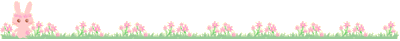















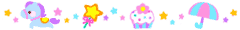




hermoso tutorial haber si me resulta n_<
ResponderEliminarMe encanta, un poco lio con los ´codigos, pero un resultado fantástico. Sigue así
ResponderEliminarTienes un blog mega kawaii ;) visitame plis!!!
ResponderEliminarsweetcandycute.blogspot.com
me sigues plis ^o^
Hermoso tutorial, lo voy a poner en el proximo diseño de mi blog *.* lo acabe de probar y queda perfecto! gracias!! :D
ResponderEliminargraciaas este tutorial me vino bastante bn ,ahora a ponerlo en practica
ResponderEliminarquien o cual es el grupo que canta las canciones de este blog??? apresiaria tu respuesta
ResponderEliminarcual es el nombre del tema gracias
ResponderEliminar