Bueno este es el ultimo tutorial de hoy
 ,en la noche colocare los premios que me dieron
,en la noche colocare los premios que me dieron 
Aqui una imagen como queda Poner seguir leyendo:
Primero vamos a Plantilla /Edicion Html/Expandir Artilugios/Buscan el siguiente codigo Presionando Ctrl+F
<data:post.jumpText/>Al encontrarlo Eliminas y remplasas por el siguiente codigo
<p align='right'><a expr:href='data:post.url'><img src='Url de la Imagen de seguir leyendo'/></a></p>Pones guardar y aora haces tu post normal y haces lo siguiente para poner seguir leyendo,haces clic en el icono para que aparesca seguir leyendo ,aqui una muestra clic en la imagen para verlo mejor (la imagen le pertenece a annyz
 )
)
Y listo n.n bueno eso es todo
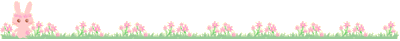














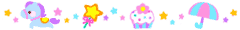


 hay soy su fans,adoro su blog
hay soy su fans,adoro su blog  ¡
¡



Muy linduuu thanks ya te sigo! me sigues? unlugarcitokawaii.blogspot.com bye besos de chocolate!
ResponderEliminaraaahh luna gracias y besos!!
ResponderEliminarSiempre me lo he preguntado Gracias!!
ResponderEliminarSaludos!