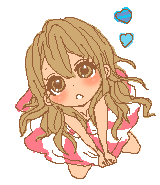 Hola como estan? por fin regreso Luna
Hola como estan? por fin regreso Luna losiento mucho por estar ausente ,estoy con varias tareas que me dejan y hay un curso que me deja demasiada tarea
losiento mucho por estar ausente ,estoy con varias tareas que me dejan y hay un curso que me deja demasiada tarea  siempre deja algo para hacer ,bueno dejando eso de lado ,estare publicando muy pocas veces
siempre deja algo para hacer ,bueno dejando eso de lado ,estare publicando muy pocas veces 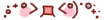 , y como hacer un tutorial en una entrada me demoro mucho pues tengo que sacar imagenes ,los codigos ,etc , y no me alcanza tiempo para eso ,y entonces me uni a una comunidad que la creo el primo de mi amiga ,que le llamaba pecesito ,o nemito de cariño a mi amiga
, y como hacer un tutorial en una entrada me demoro mucho pues tengo que sacar imagenes ,los codigos ,etc , y no me alcanza tiempo para eso ,y entonces me uni a una comunidad que la creo el primo de mi amiga ,que le llamaba pecesito ,o nemito de cariño a mi amiga  y asepte unirme y le dije que solo podria hacer portadas para facebook , y estuve haciendolas miren como me quedaron:
y asepte unirme y le dije que solo podria hacer portadas para facebook , y estuve haciendolas miren como me quedaron:




Me ta gustando hacer portadas para facebook  ,bueno y queria pedirles que pusieran like o me gusta en la pagina https://www.facebook.com/AEAnimeExtremo?fref=ts
,bueno y queria pedirles que pusieran like o me gusta en la pagina https://www.facebook.com/AEAnimeExtremo?fref=ts
 ,bueno y queria pedirles que pusieran like o me gusta en la pagina https://www.facebook.com/AEAnimeExtremo?fref=ts
,bueno y queria pedirles que pusieran like o me gusta en la pagina https://www.facebook.com/AEAnimeExtremo?fref=ts
Mi nombre es Luna-chan alli o firmita como lo llaman  hago portadas pero solo al primer comentario donde yo aviso ,y solo hago portadas de anime
hago portadas pero solo al primer comentario donde yo aviso ,y solo hago portadas de anime  Bueno eso es toda la notita .
Bueno eso es toda la notita .
 hago portadas pero solo al primer comentario donde yo aviso ,y solo hago portadas de anime
hago portadas pero solo al primer comentario donde yo aviso ,y solo hago portadas de anime  Bueno eso es toda la notita .
Bueno eso es toda la notita .
Espesemos con el tutorial que me pidieron sobre el archivo del blog en forma de calendario:
 Paso 1: Primero debemos agregar el gadget de archivo
Paso 1: Primero debemos agregar el gadget de archivo
Vas A Diseño /Añadir un gadget / Buscamos Archivo del Blog le pones clic en el iconito +
Lo configuramos de la siguiente Manera
Estilo: Lista
Frecuencia de archivo Mensualmente
y listo le Damos guardar 

 Segundo paso es ir a Plantilla / editar Html / clic en Ir al widget de ases y haces clic en BlogArchive1
Segundo paso es ir a Plantilla / editar Html / clic en Ir al widget de ases y haces clic en BlogArchive1
y nos llevara a
<b:widget id='BlogArchive1' locked='false' title='Archivo del blog' type='BlogArchive'> ...
</b:widget>
o
<b:widget id='BlogArchive1' locked='false' title='Archivo del blog' type='BlogArchive'/>
Lo Borran y lo remplazan por:
(para copiar el codigo ,selecciona todo el codigo y Presionas Ctrl+C y ya lo tienes copiado y lo pegas donde te indique )
<b:widget id='BlogArchive1' locked='false' title='Arquivo do Blog' type='BlogArchive'>
<b:includable id='main'>
<b:if cond='data:title'>
<h2><data:title/></h2>
</b:if>
<div class='widget-content'>
<div id='ArchiveList'>
<div expr:id='data:widget.instanceId + "_ArchiveList"'>
<b:if cond='data:style == "HIERARCHY"'>
<b:include data='data' name='interval'/>
</b:if>
<b:if cond='data:style == "FLAT"'>
<b:include data='data' name='flat'/>
</b:if>
<b:if cond='data:style == "MENU"'>
<b:include data='data' name='menu'/>
</b:if>
</div>
</div>
<b:include name='quickedit'/>
</div>
</b:includable>
<b:includable id='toggle' var='interval'>
<!-- Toggle not needed for Calendar -->
</b:includable>
<b:includable id='flat' var='data'>
<div id='bloggerCalendarList'>
<ul>
<b:loop values='data:data' var='i'>
<li class='archivedate'>
<a expr:href='data:i.url'><data:i.name/></a> (<data:i.post-count/>)
</li>
</b:loop>
</ul>
</div>
<div id='blogger_calendar' style='display:none'>
<table id='bcalendar'><caption id='bcaption'>
</caption>
<!-- Table Header -->
<thead id='bcHead'></thead>
<!-- Table Footer -->
<!-- Table Body -->
<tbody><tr><td id='cell1'> </td><td id='cell2'> </td><td id='cell3'> </td><td id='cell4'> </td><td id='cell5'> </td><td id='cell6'> </td><td id='cell7'> </td></tr>
<tr><td id='cell8'> </td><td id='cell9'> </td><td id='cell10'> </td><td id='cell11'> </td><td id='cell12'> </td><td id='cell13'> </td><td id='cell14'> </td></tr>
<tr><td id='cell15'> </td><td id='cell16'> </td><td id='cell17'> </td><td id='cell18'> </td><td id='cell19'> </td><td id='cell20'> </td><td id='cell21'> </td></tr>
<tr><td id='cell22'> </td><td id='cell23'> </td><td id='cell24'> </td><td id='cell25'> </td><td id='cell26'> </td><td id='cell27'> </td><td id='cell28'> </td></tr>
<tr><td id='cell29'> </td><td id='cell30'> </td><td id='cell31'> </td><td id='cell32'> </td><td id='cell33'> </td><td id='cell34'> </td><td id='cell35'> </td></tr>
<tr id='lastRow'><td id='cell36'> </td><td id='cell37'> </td></tr>
</tbody>
</table>
<table id='bcNavigation'><tr>
<td id='bcFootPrev'></td>
<td id='bcFootAll'></td>
<td id='bcFootNext'></td>
</tr></table>
<div id='calLoadingStatus' style='display:none; text-align:center;'>
<script type='text/javascript'>bcLoadStatus();</script>
</div>
<div id='calendarDisplay'/>
</div>
<script type='text/javascript'> initCal();</script>
</b:includable>
<b:includable id='posts' var='posts'>
<!-- posts not needed for Calendar -->
</b:includable>
<b:includable id='menu' var='data'>
Configure your calendar archive widget - Edit archive widget - Flat List - Newest first - Choose any Month/Year Format
</b:includable>
<b:includable id='interval' var='intervalData'>
Configure your calendar archive widget - Edit archive widget - Flat List - Newest first - Choose any Month/Year Format
</b:includable>
</b:widget>
Si no lo encontraste Con El codigo anterior y los capas Pueda Estar asi:
Bueno a mi me sale en mi Plantilla asi  Por Eso no salia el calendario cuando probaba, Y SI alguien lo tiene asi tiene que borrar todo lo que esta seleccionado en la imagen
Por Eso no salia el calendario cuando probaba, Y SI alguien lo tiene asi tiene que borrar todo lo que esta seleccionado en la imagen  Y lo remplazas Por El codigo Que Dije anteriormente.
Y lo remplazas Por El codigo Que Dije anteriormente.
 Por Eso no salia el calendario cuando probaba, Y SI alguien lo tiene asi tiene que borrar todo lo que esta seleccionado en la imagen
Por Eso no salia el calendario cuando probaba, Y SI alguien lo tiene asi tiene que borrar todo lo que esta seleccionado en la imagen  Y lo remplazas Por El codigo Que Dije anteriormente.
Y lo remplazas Por El codigo Que Dije anteriormente. Tercer paso:
Tercer paso:
Presionamos Ctrl + F y colocamos </ head> en la cajita que nos saldra y nos llevara directo al codigo
Atras o los antes del codigo </ head> pegamos el siguiente codigo:
<!--Script Archive Calendar-->
<script type='text/javascript'>
//<![CDATA[
// <!--- Blogger Archive Widget - Calendar Style - by phydeaux3 http://phydeaux3.blogspot.com/ --->
var bcLoadingImage = "https://blogger.googleusercontent.com/img/b/R29vZ2xl/AVvXsEireKmBKFh3L0mWlaMRecKN2v_lhncc9aCj3dWqVPbwRXzOTcJyFmfPJPROxJ6zOnpTlV2uShbZKVvYGRrlalNH8AyuqnfFsaOpQ7wY9sBBp-8NJbeR07M2k-MRorUoZ4SJvQEkHH9psTw/";
var bcLoadingMessage = " Carregando....";
var bcArchiveNavText = "Ver todos los post del mes ♥";
var bcArchiveNavPrev = '◄';
var bcArchiveNavNext = '►';
var headDays = ["Domingo","Lunes","Martes","Miercoles","Jueves","Viernes","Sábado"];
var headInitial = ["Dom","Lu","Ma","Mi","Ju","Vi","Sab"];
// Nothing to configure past this point ----------------------------------
var timeOffset;
var bcBlogID;
var calMonth;
var calDay = 1;
var calYear;
var startIndex;
var callmth;
var bcNav = new Array ();
var bcList = new Array ();
//Initialize Fill Array
var fill = ["","31","28","31","30","31","30","31","31","30","31","30","31"];
function openStatus(){
document.getElementById('calLoadingStatus').style.display = 'block';
document.getElementById('calendarDisplay').innerHTML = '';
}
function closeStatus(){
document.getElementById('calLoadingStatus').style.display = 'none';
}
function bcLoadStatus(){
cls = document.getElementById('calLoadingStatus');
img = document.createElement('img');
img.src = bcLoadingImage;
img.style.verticalAlign = 'middle';
cls.appendChild(img);
txt = document.createTextNode(bcLoadingMessage);
cls.appendChild(txt);
}
function callArchive(mth,yr,nav){
// Check for Leap Years
if (((yr % 4 == 0) && (yr % 100 != 0)) || (yr % 400 == 0)) {
fill[2] = '29';
}
else {
fill[2] = '28';
}
calMonth = mth;
calYear = yr;
if(mth.charAt(0) == 0){
calMonth = mth.substring(1);
}
callmth = mth;
bcNavAll = document.getElementById('bcFootAll');
bcNavPrev = document.getElementById('bcFootPrev');
bcNavNext = document.getElementById('bcFootNext');
bcSelect = document.getElementById('bcSelection');
a = document.createElement('a');
at = document.createTextNode(bcArchiveNavText);
a.href = bcNav[nav];
a.appendChild(at);
bcNavAll.innerHTML = '';
bcNavAll.appendChild(a);
bcNavPrev.innerHTML = '';
bcNavNext.innerHTML = '';
if(nav < bcNav.length -1){
a = document.createElement('a');
a.innerHTML = bcArchiveNavPrev;
bcp = parseInt(nav,10) + 1;
a.href = bcNav[bcp];
a.title = 'Previous Archive';
prevSplit = bcList[bcp].split(',');
a.onclick = function(){bcSelect.options[bcp].selected = true;openStatus();callArchive(prevSplit[0],prevSplit[1],prevSplit[2]);return false;};
bcNavPrev.appendChild(a);
}
if(nav > 0){
a = document.createElement('a');
a.innerHTML = bcArchiveNavNext;
bcn = parseInt(nav,10) - 1;
a.href = bcNav[bcn];
a.title = 'Next Archive';
nextSplit = bcList[bcn].split(',');
a.onclick = function(){bcSelect.options[bcn].selected = true;openStatus();callArchive(nextSplit[0],nextSplit[1],nextSplit[2]);return false;};
bcNavNext.appendChild(a);
}
script = document.createElement('script');
script.src = 'http://www.blogger.com/feeds/'+bcBlogId+'/posts/summary?published-max='+calYear+'-'+callmth+'-'+fill[calMonth]+'T23%3A59%3A59'+timeOffset+'&published-min='+calYear+'-'+callmth+'-01T00%3A00%3A00'+timeOffset+'&max-results=100&orderby=published&alt=json-in-script&callback=cReadArchive';
document.getElementsByTagName('head')[0].appendChild(script);
}
function cReadArchive(root){
// Check for Leap Years
if (((calYear % 4 == 0) && (calYear % 100 != 0)) || (calYear % 400 == 0)) {
fill[2] = '29';
}
else {
fill[2] = '28';
}
closeStatus();
document.getElementById('lastRow').style.display = 'none';
calDis = document.getElementById('calendarDisplay');
var feed = root.feed;
var total = feed.openSearch$totalResults.$t;
var entries = feed.entry || [];
var fillDate = new Array();
var fillTitles = new Array();
fillTitles.length = 32;
var ul = document.createElement('ul');
ul.id = 'calendarUl';
for (var i = 0; i < feed.entry.length; ++i) {
var entry = feed.entry[i];
for (var j = 0; j < entry.link.length; ++j) {
if (entry.link[j].rel == "alternate") {
var link = entry.link[j].href;
}
}
var title = entry.title.$t;
var author = entry.author[0].name.$t;
var date = entry.published.$t;
var summary = entry.summary.$t;
isPublished = date.split('T')[0].split('-')[2];
if(isPublished.charAt(0) == '0'){
isPublished = isPublished.substring(1);
}
fillDate.push(isPublished);
if (fillTitles[isPublished]){
fillTitles[isPublished] = fillTitles[isPublished] + ' | ' + title;
}
else {
fillTitles[isPublished] = title;
}
li = document.createElement('li');
li.style.listType = 'none';
li.innerHTML = '<a href="'+link+'">'+title+'</a>';
ul.appendChild(li);
}
calDis.appendChild(ul);
var val1 = parseInt(calDay, 10)
var valxx = parseInt(calMonth, 10);
var val2 = valxx - 1;
var val3 = parseInt(calYear, 10);
var firstCalDay = new Date(val3,val2,1);
var val0 = firstCalDay.getDay();
startIndex = val0 + 1;
var dayCount = 1;
for (x =1; x < 38; x++){
var cell = document.getElementById('cell'+x);
if( x < startIndex){
cell.innerHTML = ' ';
cell.className = 'firstCell';
}
if( x >= startIndex){
cell.innerHTML = dayCount;
cell.className = 'filledCell';
for(p = 0; p < fillDate.length; p++){
if(dayCount == fillDate[p]){
if(fillDate[p].length == 1){
fillURL = '0'+fillDate[p];
}
else {
fillURL = fillDate[p];
}
cell.className = 'highlightCell';
cell.innerHTML = '<a href="/search?updated-max='+calYear+'-'+callmth+'-'+fillURL+'T23%3A59%3A59'+timeOffset+'&updated-min='+calYear+'-'+callmth+'-'+fillURL+'T00%3A00%3A00'+timeOffset+'" title="'+fillTitles[fillDate[p]].replace(/"/g,'\'')+'">'+dayCount+'</a>';
}
}
if( dayCount > fill[valxx]){
cell.innerHTML = ' ';
cell.className = 'emptyCell';
}
dayCount++;
}
}
visTotal = parseInt(startIndex) + parseInt(fill[valxx]) -1;
if(visTotal >35){
document.getElementById('lastRow').style.display = '';
}
}
function initCal(){
document.getElementById('blogger_calendar').style.display = 'block';
var bcInit = document.getElementById('bloggerCalendarList').getElementsByTagName('a');
var bcCount = document.getElementById('bloggerCalendarList').getElementsByTagName('li');
document.getElementById('bloggerCalendarList').style.display = 'none';
calHead = document.getElementById('bcHead');
tr = document.createElement('tr');
for(t = 0; t < 7; t++){
th = document.createElement('th');
th.abbr = headDays[t];
scope = 'col';
th.title = headDays[t];
th.innerHTML = headInitial[t];
tr.appendChild(th);
}
calHead.appendChild(tr);
for (x = 0; x <bcInit.length;x++){
var stripYear= bcInit[x].href.split('_')[0].split('/')[3];
var stripMonth = bcInit[x].href.split('_')[1];
bcList.push(stripMonth + ','+ stripYear + ',' + x);
bcNav.push(bcInit[x].href);
}
var sel = document.createElement('select');
sel.id = 'bcSelection';
sel.onchange = function(){var cSend = this.options[this.selectedIndex].value.split(',');openStatus();callArchive(cSend[0],cSend[1],cSend[2]);};
q = 0;
for (r = 0; r <bcList.length; r++){
var selText = bcInit[r].innerHTML;
var selCount = bcCount[r].innerHTML.split('> (')[1];
var selValue = bcList[r];
sel.options[q] = new Option(selText + ' ('+selCount,selValue);
q++
}
document.getElementById('bcaption').appendChild(sel);
var m = bcList[0].split(',')[0];
var y = bcList[0].split(',')[1];
callArchive(m,y,'0');
}
function timezoneSet(root){
var feed = root.feed;
var updated = feed.updated.$t;
var id = feed.id.$t;
bcBlogId = id.split('blog-')[1];
upLength = updated.length;
if(updated.charAt(upLength-1) == "Z"){timeOffset = "+00:00";}
else {timeOffset = updated.substring(upLength-6,upLength);}
timeOffset = encodeURIComponent(timeOffset);
}
//]]>
</script>
<script src='/feeds/posts/summary?max-results=0&alt=json-in-script&callback=timezoneSet'/>
<!--end Archive Calendar-->
 Cuarto paso:
Cuarto paso:Buscamos]]> </ b:skin> y los antes de]]> </ b:skin> colocamos:
/*---Archive Calendar CSS 2---*/
#calendarDisplay { display: none }
/* div that holds calendar */
#blogger_calendar {
margin: 5px 0 0 0;
width: 100%;
}
/* Table Caption - Holds the Archive Select Menu */
#bcaption {
padding: 2px;
margen: 10px 0 0;
}
/* The Archive Select Menu */
#bcaption select {
background: #FFD6D6 ;/ * color de Fondo del menú * /
color: # FF9B9B ;/ * color de la letra del menú * /
font-family: "Cambria", "Century Gothic", Arial, Georgia;
font-size: 14px ;/ * Tamano de la letra del menú * /
font-weight: bold;
text-align: center;
}
/* The Heading Section */
table#bcalendar thead { }/* Head Entries */
table#bcalendar thead tr th {
width: 20px;
text-align: center;
padding: 2px;
border: 1px solid #fff ;/ * Tamano del Borde Tipo de Borde Borde del color * /
font-size: 12px ;/ * Tamano del Texto * /
font-weight: normal;
background: #A9E2C7;/ * Fondo de Lun, Mar, Mir, Jueves , Vier, Sab, Dom * /color: # ffffff ;/ * Fondo de Lun, Mar, Mir, Jueves, Vier, Sab, Dom * /
text-shadow: 1px 1px 0px # 7DC5A3 ;/ * color de sombra del Texto de Lun, Mar, Mir, Jueves, Vier, Sab, Dom * /
}
/* The calendar Table */
table#bcalendar {
border: 1px solid #ebebeb ;/* color de Borde de Todo el calendario */
border-top: 0;
margin: 0px 0 0px;
width: 100%;
background: #ffffff ;/* color de Fondo del Todo el calendario */
}
/* The Cells in the Calendar* /
table#bcalendar tbody tr td {
text-align: center;
padding: 2px;
border: 1px solid #A9E2C7 ;/*color de Borde de los dias del mes */
color: #7f7f7f ;/*color de la letra de los dias del mes */
font: normal normal 13px Cambria;
font-weight: normal;
/*font: normal normal 13px Cambria;*/;;
}
/* Links in Calendar */
table#bcalendar tbody tr td a:link,
table#bcalendar tbody tr td a:visited,
table#bcalendar tbody tr td a:active {
font-weight: bold;
color: #ffffff;
}
table#bcalendar tbody tr td a:hover { color: #C40D29 }
/* First Row Empty Cells */
td.firstCell { visibility: visible }
/* Cells that have a day in them */
td.filledCell { }
/* Cells that are empty, after the first row */
td.emptyCell { visibility: hidden }
/* Cells with a Link Entry in them */
td.highlightCell {
background: #7CD1A0;
border: 1px solid #ebebeb;
}
/* Table Footer Navigation */
table#bcNavigation {
width: 100%;
background: #ebebeb;
border: 1px solid #ebebeb;
border-top: 0;
color: #7f7f7f;
font: normal normal 13px;
}
table#bcNavigation a:link {
text-decoration: none;
color: #7f7f7f;
}
td#bcFootPrev { width: 10px }
td#bcFootAll { text-align: center }
td#bcFootNext { width: 10px }
ul#calendarUl {
margin: 5px auto 0!important;
border-bottom: 1px dotted #FDD7D1;
}
ul#calendarUl li a:link { border-bottom: 1px dotted #FDD7D1 }
Y listo lo guardan, párr Personalizar los colores aqui les dejo abajito de Como hacerlo 

Personalizar tipo de bordes:
Personalizar colores:
Para ENCONTRAR Otros colores y Que te de el Código de ese color que quieres Busca en esta pagina:
Elijes un color y te da el codigo :
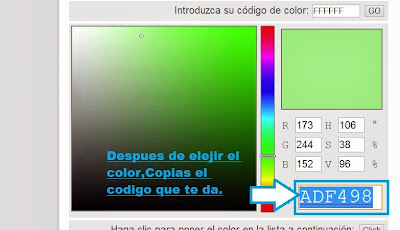
y lo remplazas por otro que te di
Ejemplo:
background: # FFD6D6 ;/ * color de Fondo del menú * /
Cambiamos el FFD6D6 un ADF498
Creditos: mis trucos blogger
Otras paginas donde hay estilos de los calendarios o el tutorial (en caso que no les funcione por que se me traducio todo hasta los codigo x.x creo,regreso a arreglarlos luego) :
Importante : Clic derecho esta desactivado (para copiar un codigo ,selecciona todo el codigo y Presionas Ctrl+C y ya lo tienes copiado y lo pegas donde te indique )















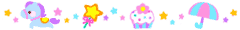






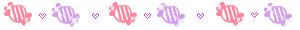



oh muy buen tutorial y están muy hermosas la portadas en especial la de L
ResponderEliminargracias :3 jeje
Eliminarte quedaron muy chulas las portadas y gracias por el tutorial ^^
ResponderEliminarPues las portada esta bella..la de fairy tales me encanto*//*
ResponderEliminary gracias por la tutorial..esta genial~
saludos~
Tus portadas estan hermosas!!! me han encantado y Muchas gracias amiga por este tuto tan hermoso me ha fascinado!! lo usare para mi prox cambio de look n_n un saludo amiga
ResponderEliminargracias *o* ,espero que le sirva :3
EliminarLas portadas son todas lindas!, y el tutorial ni se diga *w*, es perfecto!
ResponderEliminarMe encantaron las portadas!!! Y el tuto está genial, creo que lo usaré pa mi próxima plantilla te daré créditos :) Saludos!
ResponderEliminarPlantilla super genial!!!
ResponderEliminarDespués de muchos meses sin volver a google, vine a renovar mi blog y este tuto me cae de maravilla~!
PD: La canción que has puesto es hermosa, podrías decirme quién lo canta y como se llama???
*-* gracias , la canciones que uso ahorita y siempre las usare una o dos , son de 本兮
EliminarAqui te dejo la url donde digo los nombres de las canciones que uso n.n
http://www.lunany-kawaii.com/2013/07/nombres-de-las-musicas-del-blog.html
No me funciono.. quiero guardar la plantilla y me aparece error :( Igualmente gracias por tu aportee!
ResponderEliminar:O , lo probaste con mi tutorial? es que hay algunos codigos que se me traducieron , y por eso creo que hay alguna falla pero deje al final dos enlaces de dos blog donde donde esta el tutorial o estilos de calendarios :3 capas con ese tutorial de ese blog te salga el calendario n.n
Eliminarlunani! tengo un problema en vez de salirme el calendario me aparece el codigo me podrias ayudar? grax
ResponderEliminarClaro :3 solo que necesito ver tu blog como sale exactamente :3 me podrias decir la url de tu blog ? :3
Eliminarhola gracias por preocuparte pero tranquila intente borrar unas cosas que no sabia que eran ( si soy mala een coding xD ) y salio como queria sino q lo hice apenas ahora entonces no te dije antes. si algo te vuelvo a escribir pero grax :D
EliminarMe encantan tus tutoriales, he aplicado un par de ellos en muy blog. Cuando quieras pasa a verlos: http://bouofbrodreamshistories.blogspot.com/
ResponderEliminar¡Saludos!
Este comentario ha sido eliminado por el autor.
ResponderEliminarHola!
ResponderEliminarLo que pasa es que tengo un problema que no había notado y me gustaría saber si puedes colaborarme.
El problema es el siguiente: El calendario aparentemente funciona bien, pero (detesto los peros y este aún más T.T) hay algunos días en los que preparo una entrada y la dejo en borrador o programada y me marca el día como si hubiese publicado.
He intentado por todos lo medios, pero no he logrado desmarcar esa casilla que no debería marcarse.
¿Será que podrías ayudarme?
Mi blog es el que te he dejado en el comentario anterior, allí puedes ver el problema.
Te agradecería enormemente si logras ayudarme ^^
¡Saludos!
Gracias por el tutorial ^w^ Muy útil.
ResponderEliminarSaludos ~
This is a great article. It gave me a lot of useful information. thank you very much.
ResponderEliminarI would like to thank you for the efforts you have made in writing this article.
seo training Hyderabad, seo course
¡Hola! Hice todo y logré modificar el gadget, pero no me salen las entradas ¿Habrá alguna otra forma de hacer el calendario?
ResponderEliminar